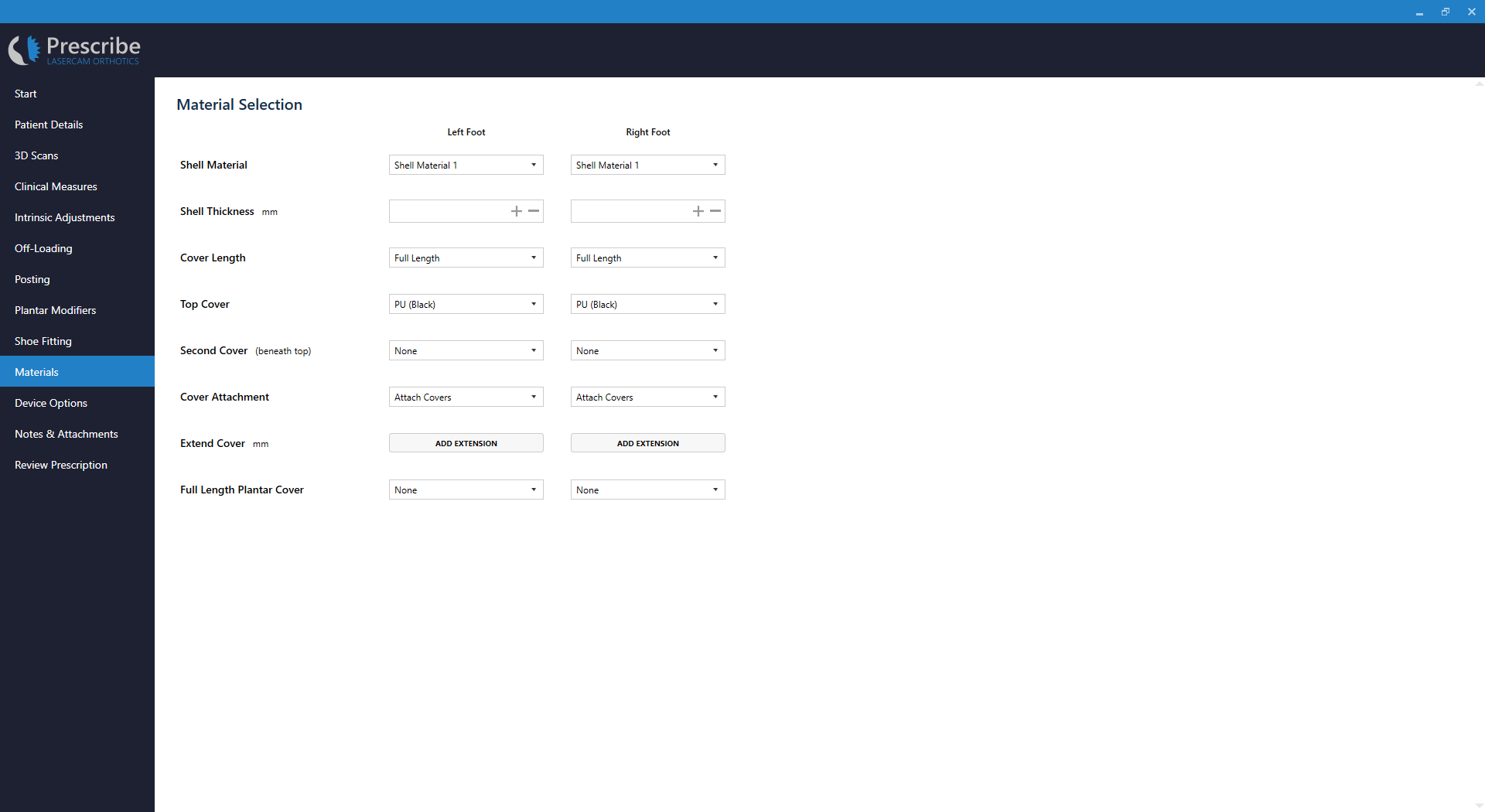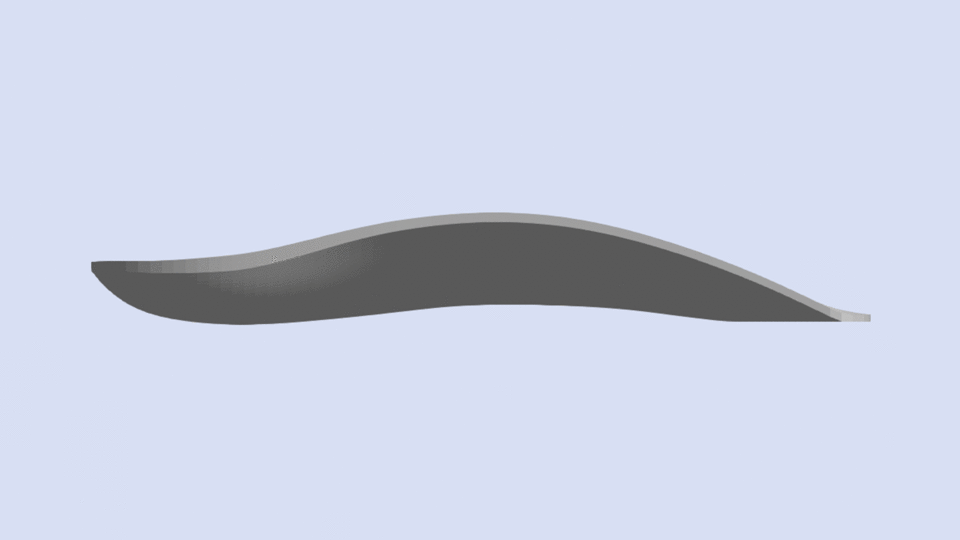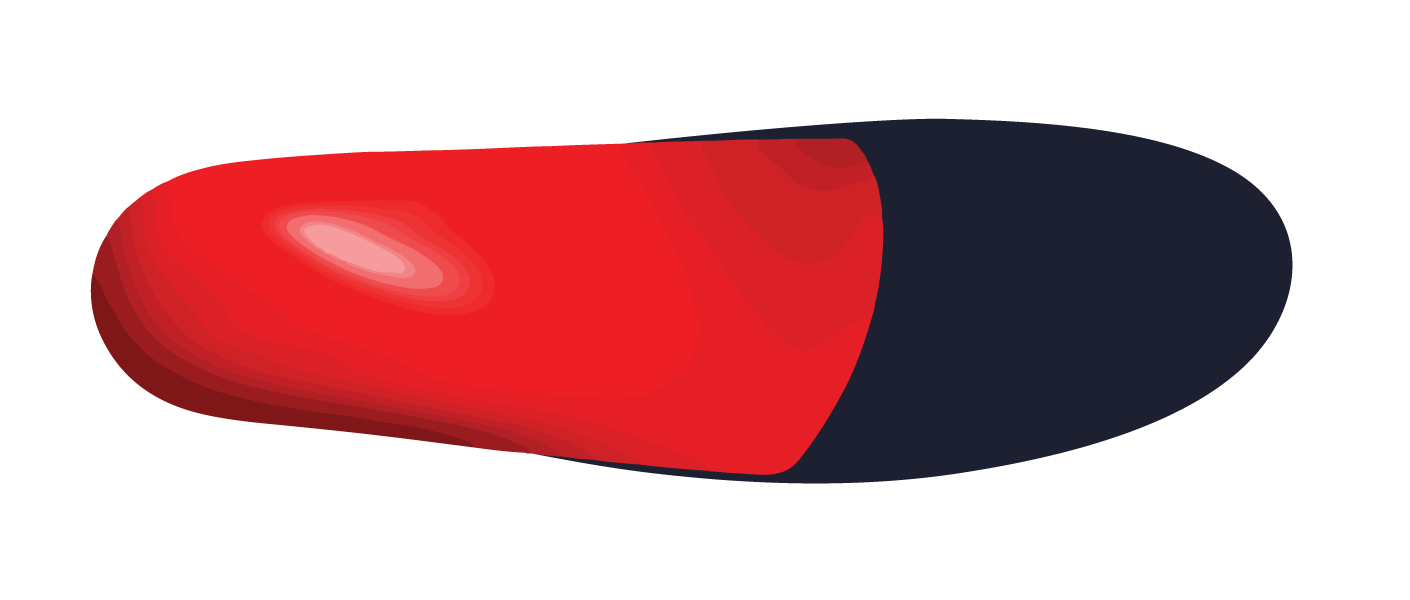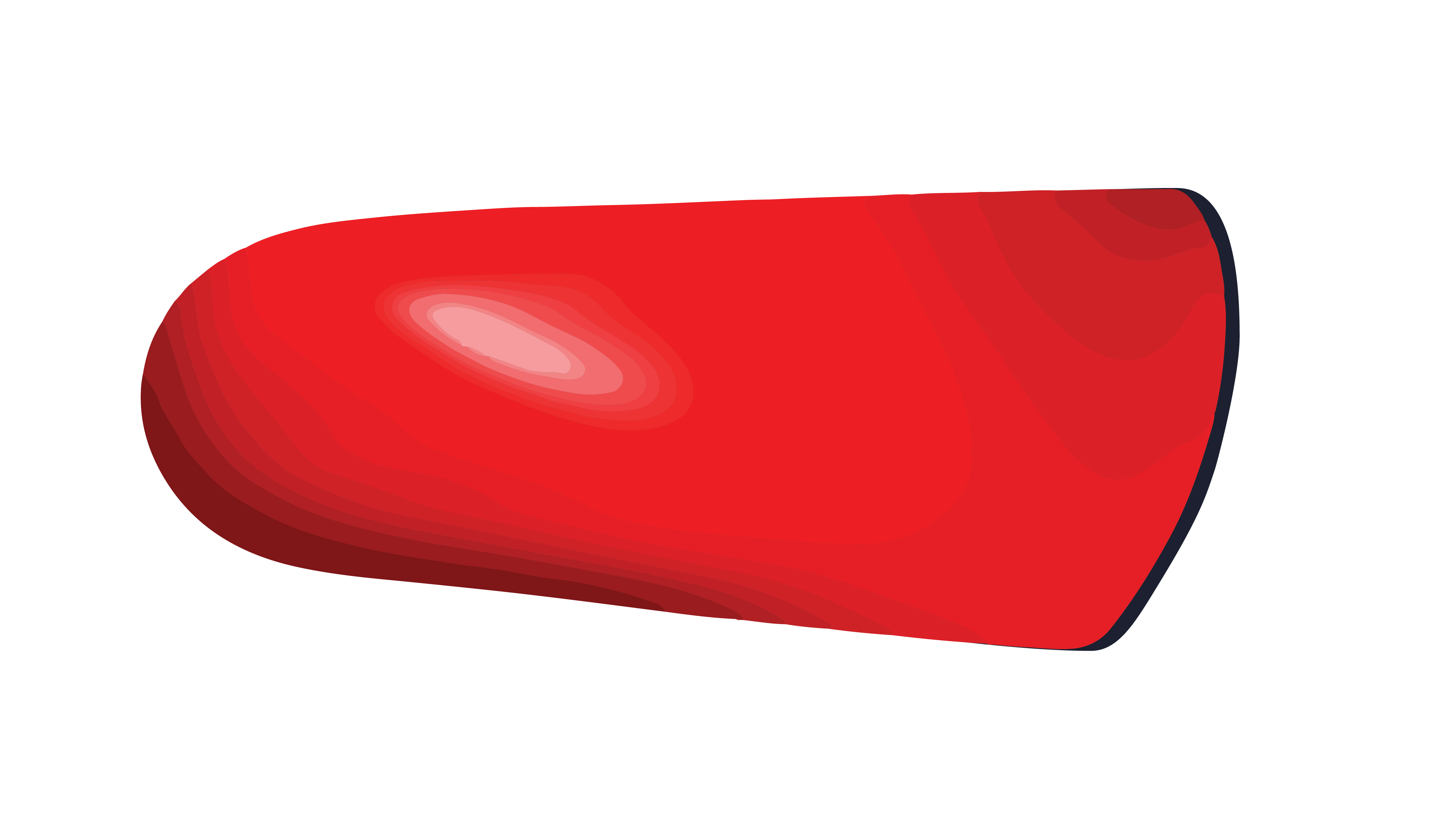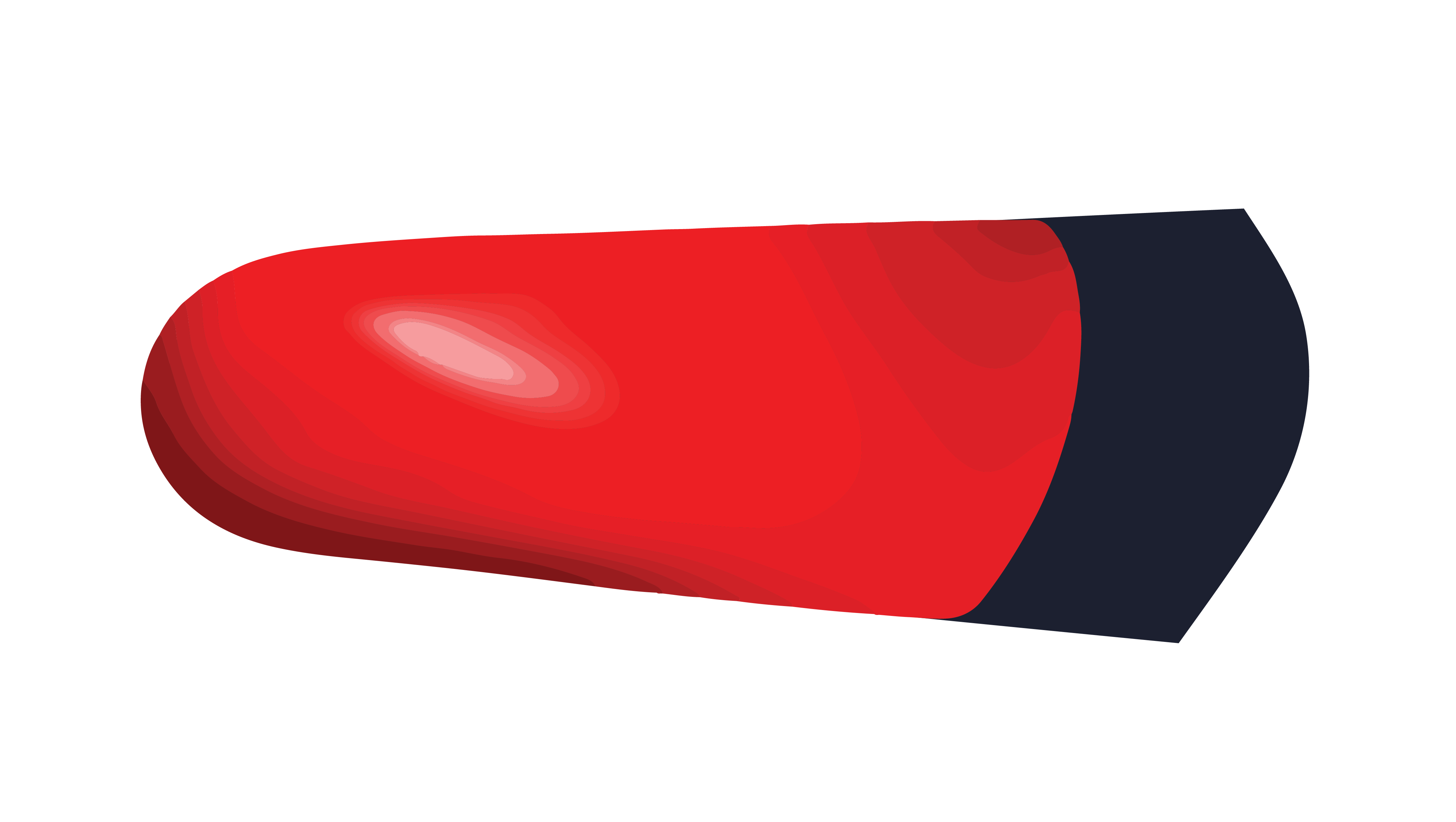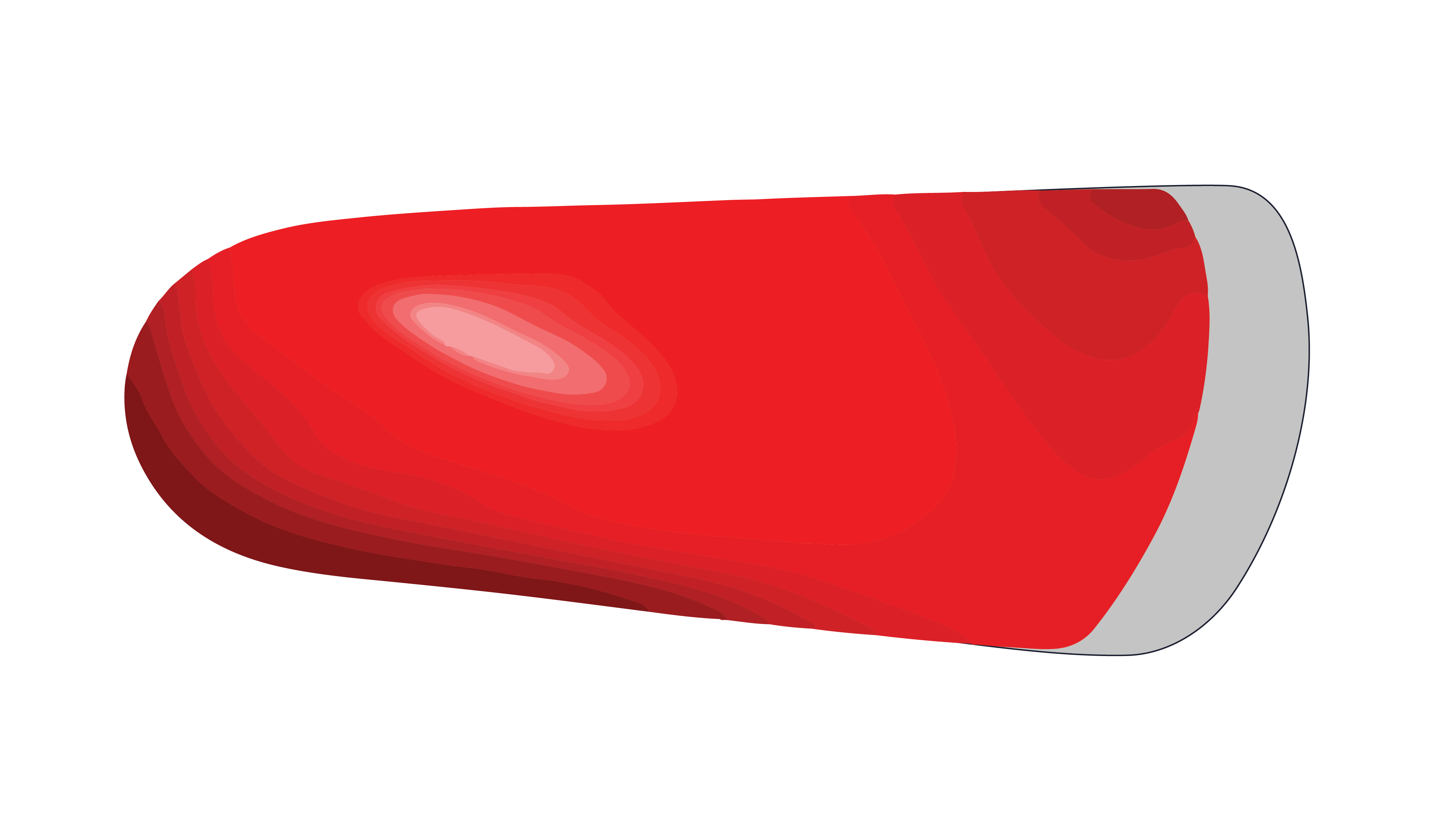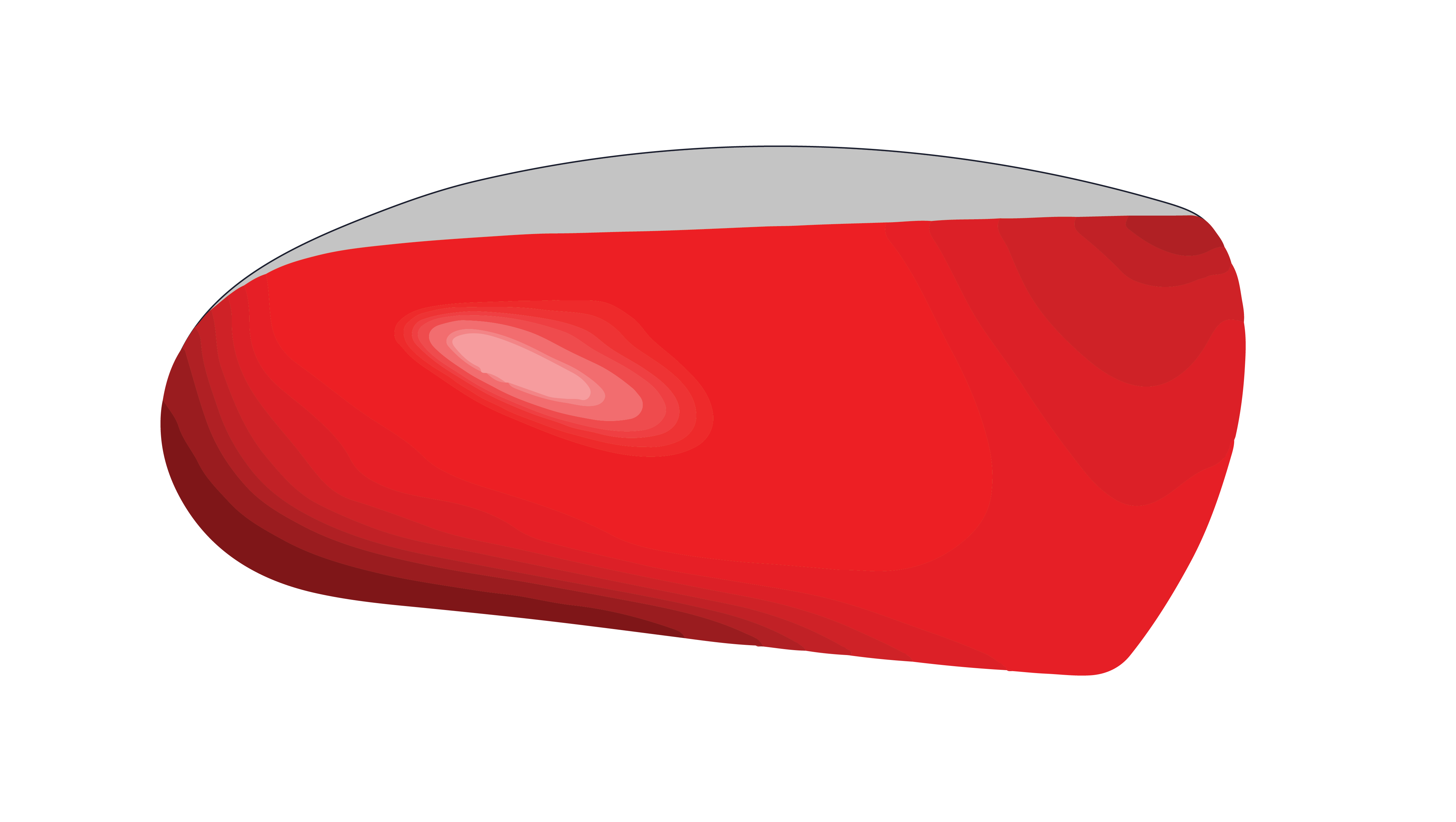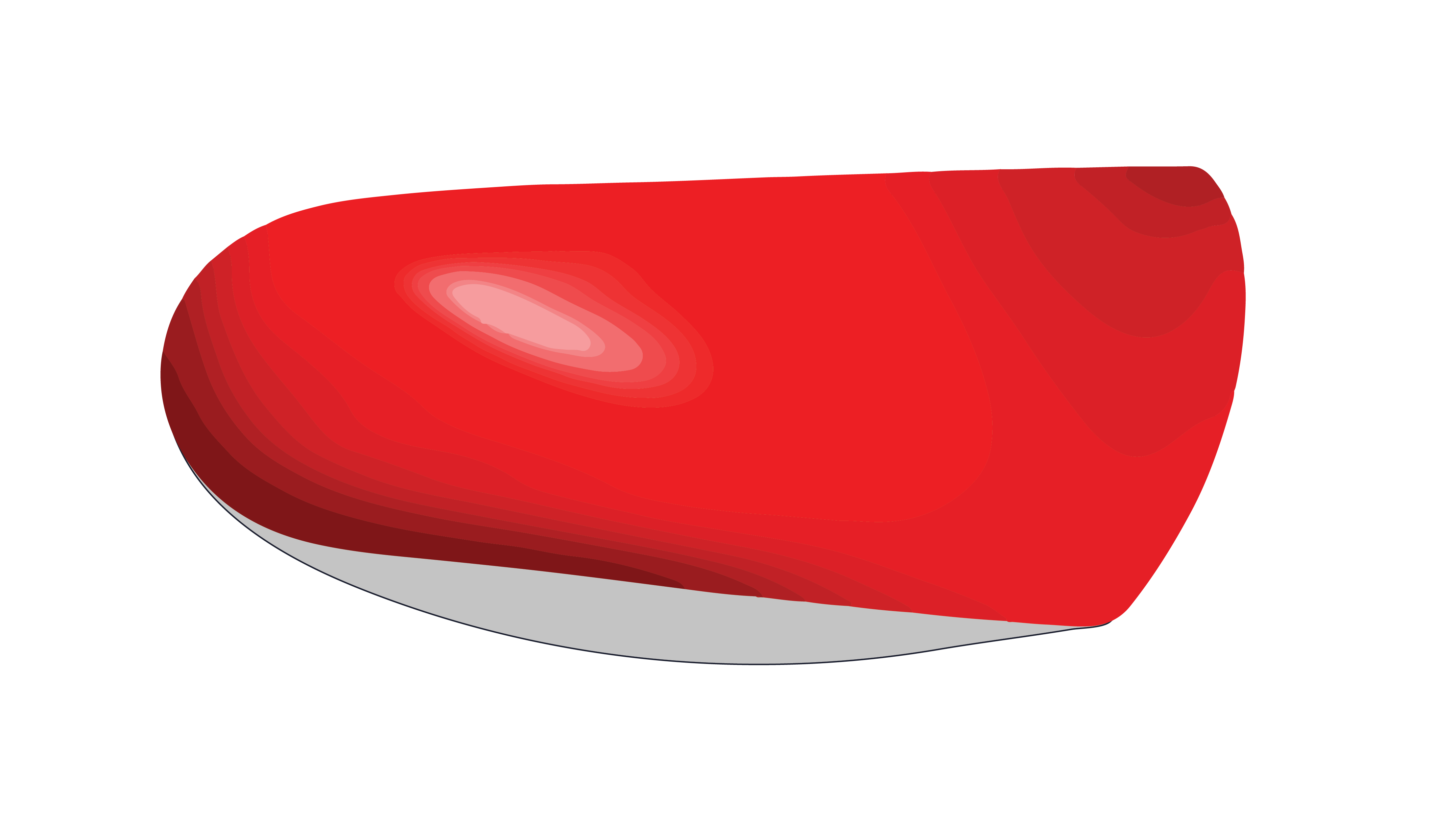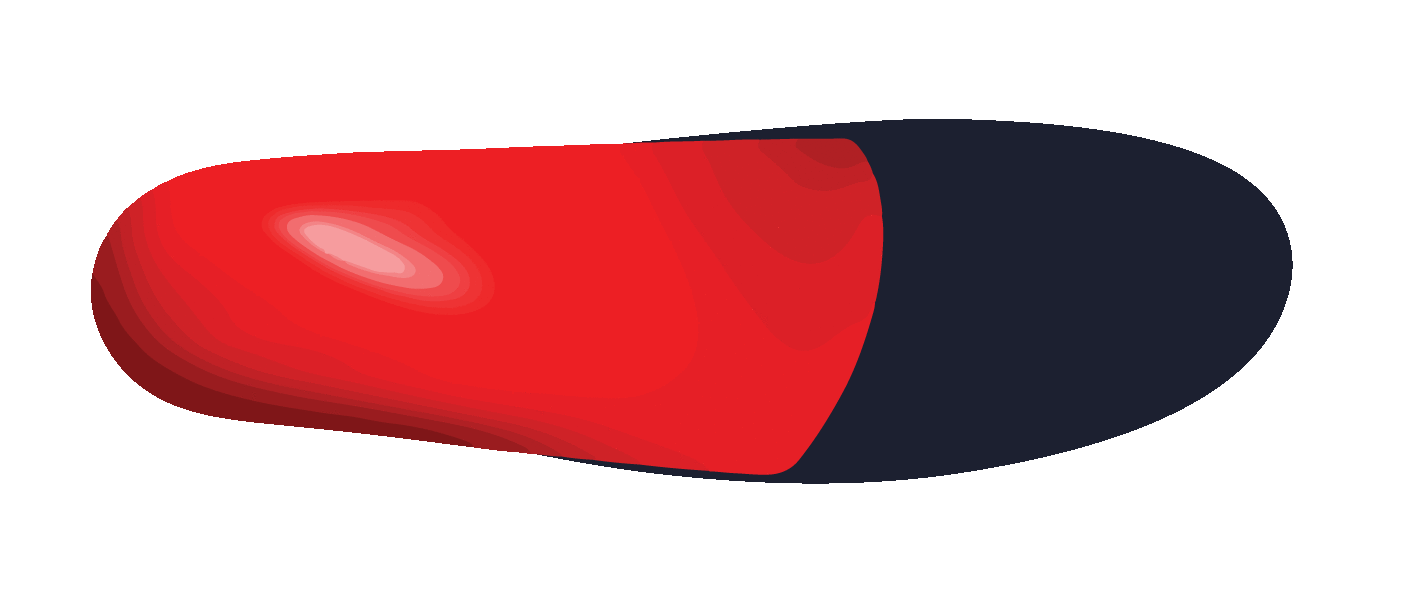Materials - 3D Printed
This page explains all relevant features on the Materials page of LaserCAM Prescribe for 3D Printed prescription.
Overview
Navigation
Click Materials from the menu to access this page in LaserCAM Prescribe.
Page Layout
Page Fields
Shell Material
The Shell Material list allows a user to select the 3D printing material used for manufacture.
This Shell Material list will be specific to your laboratory. A general list has been provided below with standard options.
| Default Selection | Available Selections |
|---|---|
| PA-12 Nylon | PA-12 Nylon |
Shell Thickness
The Shell Thickness specifies the thickness of the 3D Printed orthosis.
| Default Value | Minimum Value | Maximum Value |
|---|---|---|
| 3.0mm | 2.0mm | 4.5mm |
Cover Length
The Cover Length specifies the length and general shaping of the applied Top Cover.
| Default Selection | Available Selections |
|---|---|
| Full Length | Full Length Shell Length Sulcus Length |
Full Length
The Full Length selection for Cover Length will commonly match the dimensions of the Orthosis Size (US Foot Size) that has been selected from the Shoe Fitting tab.
The shape of this Cover Length selection may be laboratory specific. It is recommend you request sizing templates from your laboratory.
Shell Length
The Shell Length selection for Cover Length will commonly match the profile of the 3D Printed orthosis.
The shape of this Cover Length selection may be laboratory specific.
Sulcus Length
The Sulcus Length selection for Cover Length will commonly follow the profile of the forefoot sulcus.
The shape of this Cover Length selection may be laboratory specific.
Top Cover
This material list will be specific to your laboratory.
The Top Cover list allows a user to select the covering material that will be at the foot orthosis interface.
Second Cover
The Second Cover list allows a user to select the covering material that will be underneath the Top Cover.
Third Cover
The Third Cover list allows a user to select the covering material that will be underneath the Second Cover.
Cover Attachment
This list will be specific to your laboratory.
The Cover Attachment option allows a user to request from a variety of attachments options.
| Default Selection | Available Selections |
|---|---|
| Attach Covers | Attach Covers |
| Unattached | |
| Unattached (Pre-Glued) | |
| Forefoot Unattached |
Extend Cover
The Extend Cover option allows a user to pick a region of the Top Cover, Second Cover and Third Cover that they would like extended beyond the 3D Printed orthosis.
Forefoot
A Forefoot cover extension may be requested in millimetres by the user.
This option is commonly requested with Shell Length selection for Cover Length.
This is then provided to the laboratory as reference during top cover application.
Midfoot Medial
A Midfoot Medial cover extension may be requested in millimetres by the user.
This is then provided to the laboratory as reference during top cover application.
This is sometimes used to provide for relief to the navicular tuberosity within footwear.
Midfoot Lateral
A Midfoot Lateral cover extension may be requested in millimetres by the user.
This is then provided to the laboratory as reference during top cover application.
Full Length Plantar Cover
A Full Length Plantar Cover may be requested by the user for the material list.
This will be applied to the entire plantar surface of a 3D Printed orthosis and extend to protect the top cover material applied to the dorsal surface of the orthosis.
This is commonly requested when Full Length is requested for Cover Length in order to provide extra protection for materials with less tear resistance.
Support
Search 3D Printed Prescription Guide
Related Articles
Submit Support Ticket
If you require further support, please submit a support ticket below.