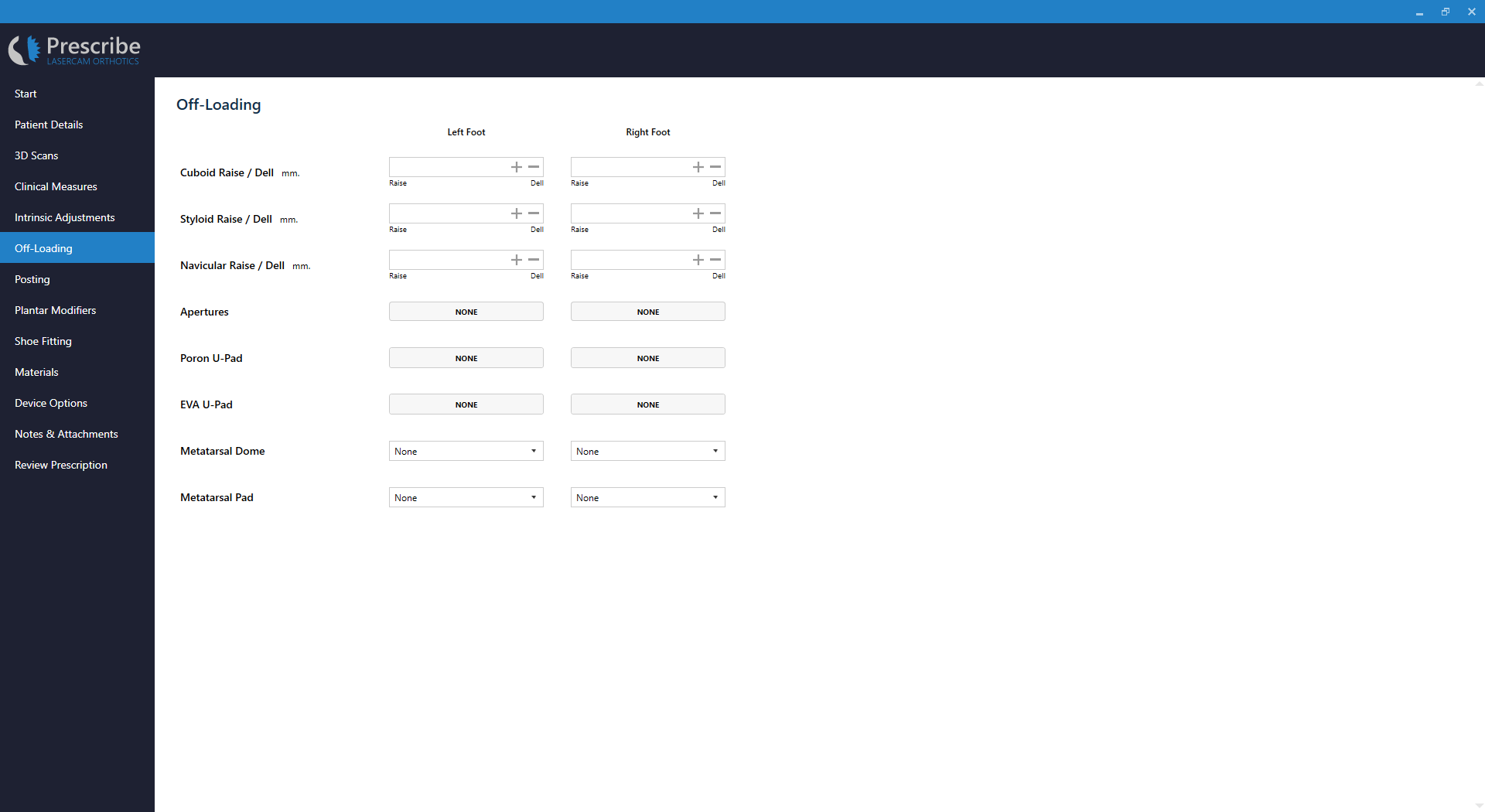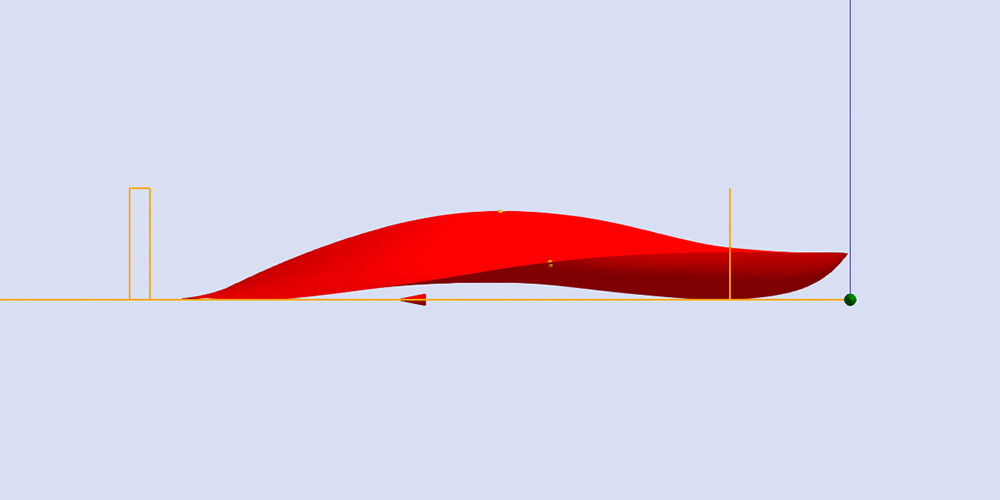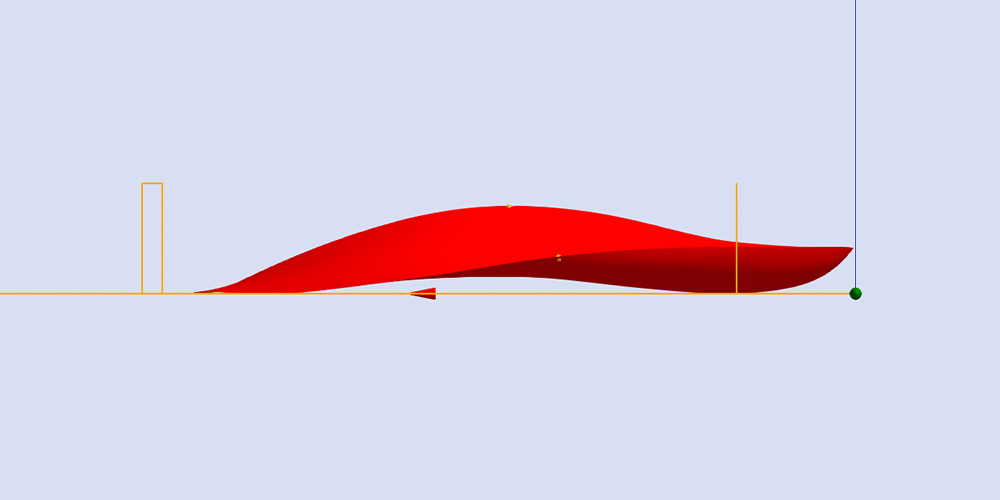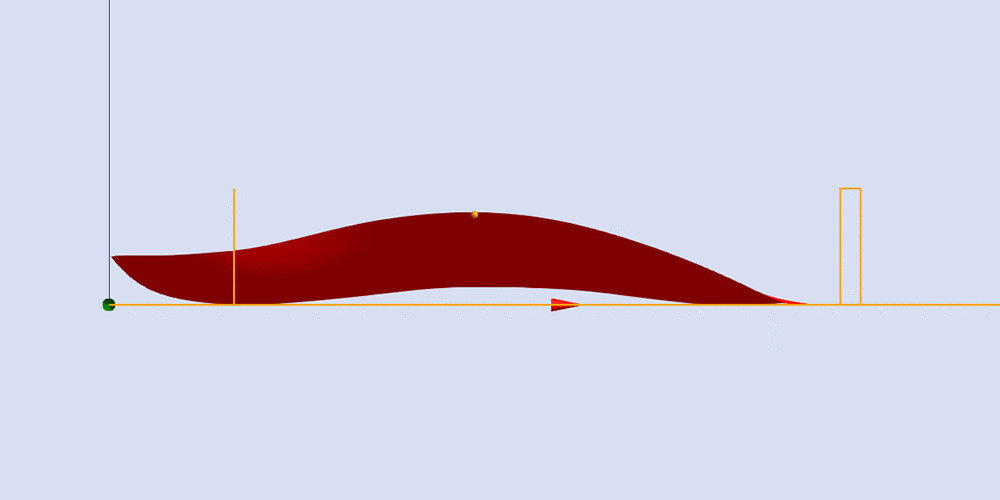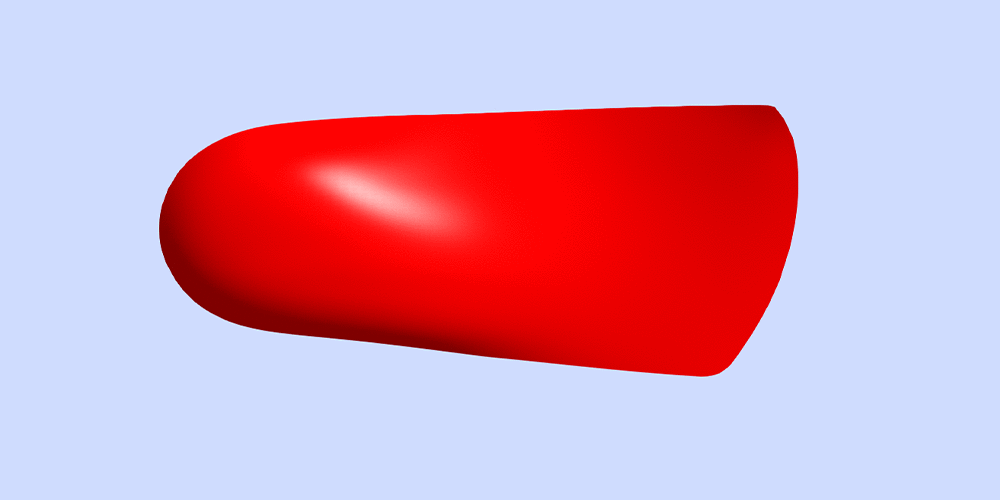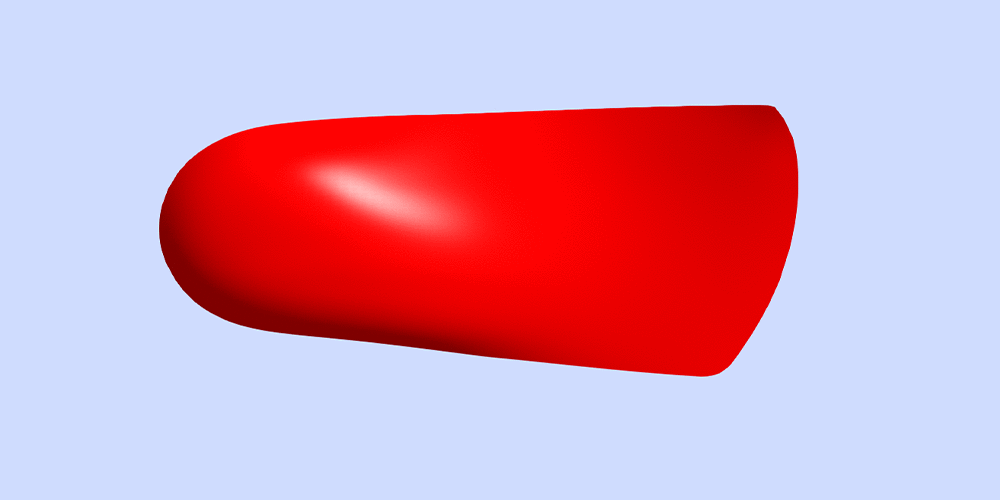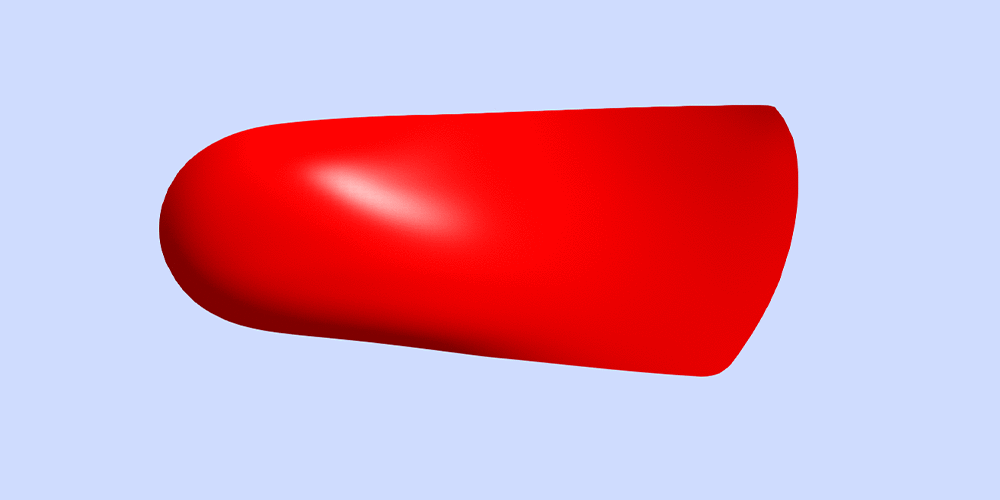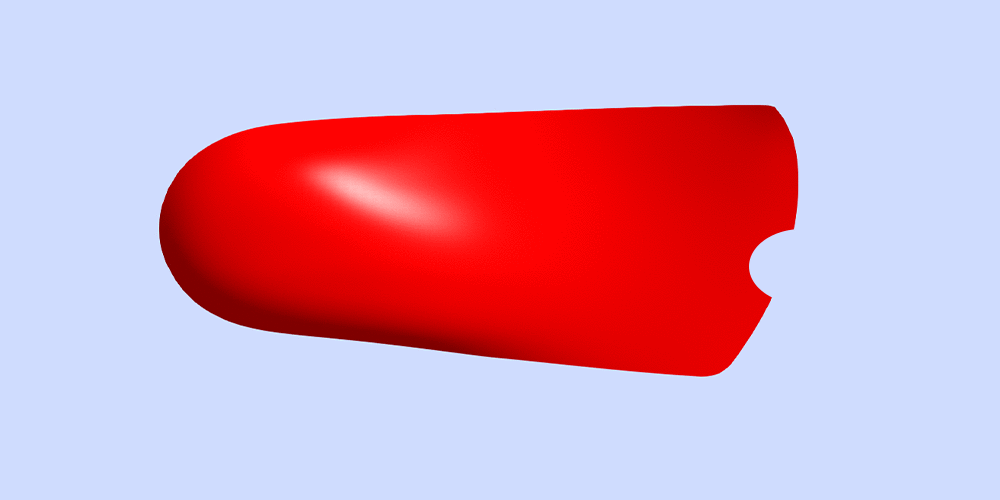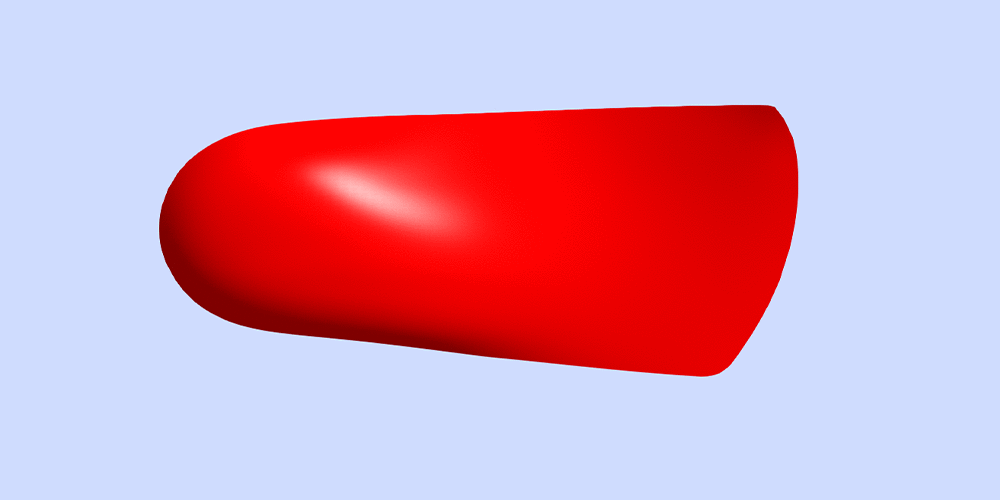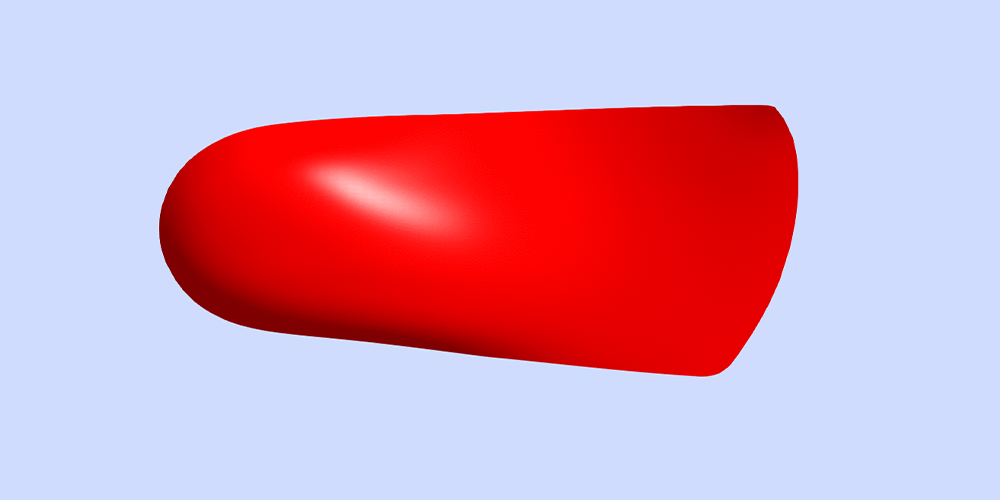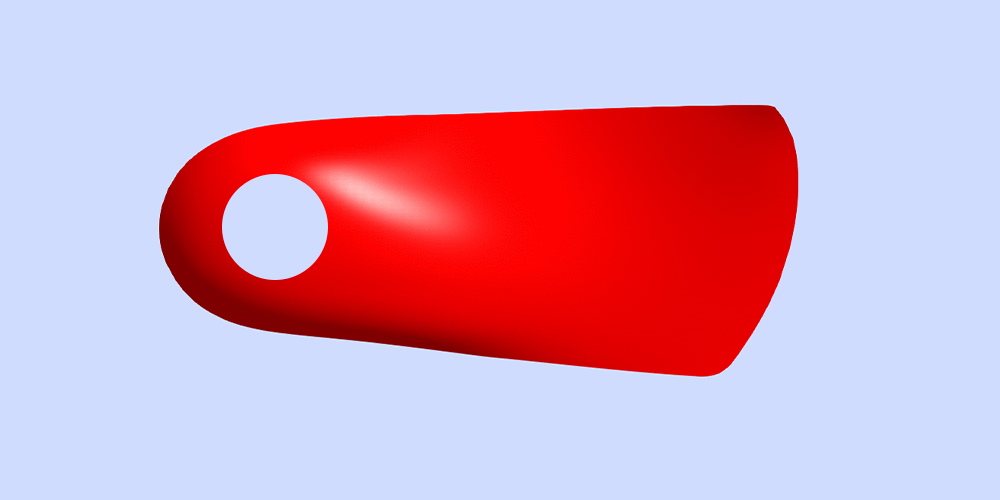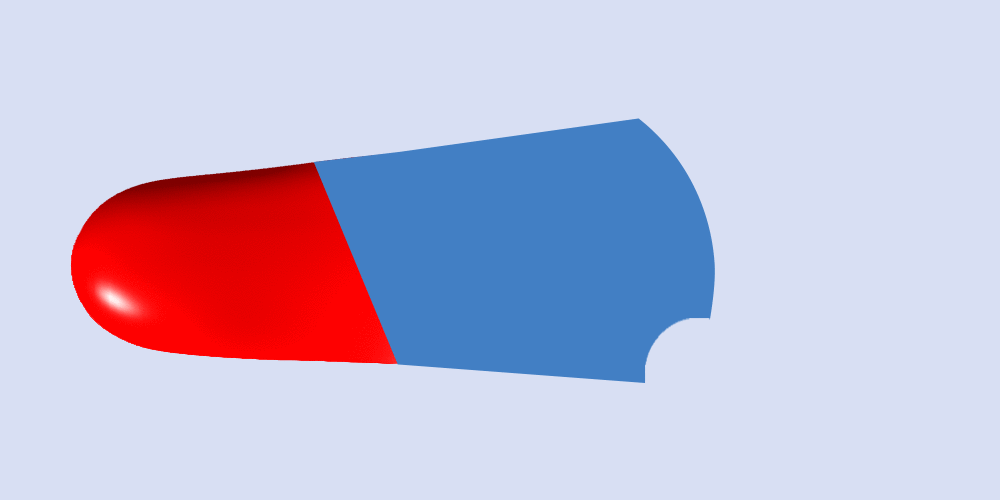Off-Loading - 3D Printed
This page explains all relevant features on the Off-Loading page of LaserCAM Prescribe for 3D Printed prescription.
Overview
Navigation
Click Off-Loading from the menu to access this page in LaserCAM Prescribe.
Page Layout
Page Fields
Cuboid Raise/Dell
| Default Value | Minimum Value | Maximum Value |
|---|---|---|
| 0mm | -10mm (dell) | 10mm (raise) |
The adjustment will generally be blended with a smoothing function in software, or during manual finishing post-machining.
Cuboid Raise
A positive value in this field will request a Cuboid Raise. Selecting a positive value will display a list of available materials that can be selected.
Cuboid Dell
A negative value in this field will request a Cuboid Dell. Selecting a negative value will display a list of available materials that can be selected.
Styloid Raise/Dell
| Default Value | Minimum Value | Maximum Value |
|---|---|---|
| 0mm | -10mm (dell) | 10mm (raise) |
The adjustment will generally be blended with a smoothing function in software, or during manual finishing post-machining.
Styloid Raise
A positive value in this field will request a Styloid Raise. Selecting a positive value will display a list of available materials that can be selected.
Styloid Dell
A negative value in this field will request a Styloid Dell. Selecting a negative value will display a list of available materials that can be selected.
Remember that the depth of a Styloid Dell is limited by the height of the styloid from the ground. When requesting a dell you should measure the height of the styloid from the ground and ensure that your value is allows for the retention of some orthosis thickness. Not considering this will result in a lateral column that is extremely thin and prone to failure.
Navicular Raise/Dell
| Default Value | Minimum Value | Maximum Value |
|---|---|---|
| 0mm | -10mm (dell) | 10mm (raise) |
Navicular Raise
A positive value in this field will request a Navicular Raise. Selecting a positive value will display a list of available materials that can be selected.
Navicular Dell
A negative value in this field will request a Navicular Dell. Selecting a negative value will display a list of available materials that can be selected.
You can mark the area that requires the Navicular Dell directly on the foot prior to 3D colour scanning for optimal placement.
Apertures
Apertures are regions of a 3D Printed orthosis that are removed in order to alleviate pressure at a specific region. Apertures may be filled with a selected material, or may be left as a void.
Heel
The centre of the heel of a 3D Printed orthosis is removed. This region may be filled with a selected material, or may be left as a void.
1st MPJ
The 1st MPJ region of a 3D Printed orthosis is removed.
2nd MPJ
The 2nd MPJ region of a 3D Printed orthosis is removed.
3rd MPJ
The 3rd MPJ region of a 3D Printed orthosis is removed.
4th MPJ
The 4th MPJ region of a 3D Printed orthosis is removed.
5th MPJ
The 5th MPJ region of a 3D Printed orthosis is removed.
Plantar Cover
A Plantar Cover is a protective covering that is applied to the plantar surface of the orthosis when an aperture is requested. A user may select a particular Plantar Cover material from the drop down list.
It is recommended that a Plantar Cover be requested when an Aperture is requested with a low-density material fill. This greatly improved the longevity of any low density material that is used to fill the void of an aperture 3D Printed orthosis.
Poron U-Pad
For extra pressure reduction you can combine a Poron U-Pad and an Aperture of a specific MPJ.
A Poron U-Pad is a forefoot addition that helps to decrease pressure at the location of a U-Shaped cutout. This adjustment is commonly requested to help minimise metatarsal head pressure.
The Poron U-Pad material should first be selected from the drop down list.
A user may then tick the appropriate checkbox next to the metatarsal head that they would like off-loaded.
| Available U-Cutout Locations |
|---|
| 1st MPJ |
| 2nd MPJ |
| 3rd MPJ |
| 4th MPJ |
| 5th MPJ |
EVA U-Pad
EVA U-Pads are essentially the same as Poron U-Pads, however different EVA densities and thicknesses can be offered allowing for differences in pressure reduction and longevity.
An EVA U-Pad is a forefoot addition that helps to decrease pressure at the location of a U-Shaped cutout. This adjustment is commonly requested to help minimise metatarsal head pressure.
The EVA U-Pad material should first be selected from the drop down list.
A user may then tick the appropriate checkbox next to the metatarsal head that they would like off-loaded.
| Available U-Cutout Locations |
|---|
| 1st MPJ |
| 2nd MPJ |
| 3rd MPJ |
| 4th MPJ |
| 5th MPJ |
Metatarsal Dome
A Metatarsal Dome is commonly manufactured from PPT of varying density/hardness and is designed to conform to the contour of the transverse arch. They are commonly used in the treatment of Morton's neuroma, metatarsalgia and other conditions in which redistribution of plantar pressures at the forefoot is deemed appropriate.
A Metatarsal Dome style should first be selected from the drop down list.
A modification option may also be selected. These additional modifications are performed manually in a laboratory environment.
Metatarsal Pad
A Metatarsal Pad is commonly manufactured from PPT of varying density/hardness and is designed to alleviate pressure from the metatarsal heads.
A Metatarsal Pad style should first be selected from the drop down list.
A modification option may also be selected. These additional modifications are performed manually in a laboratory environment.
Support
Search 3D Printed Prescription Guide
Related Articles
Submit Support Ticket
If you require further support, please submit a support ticket below.