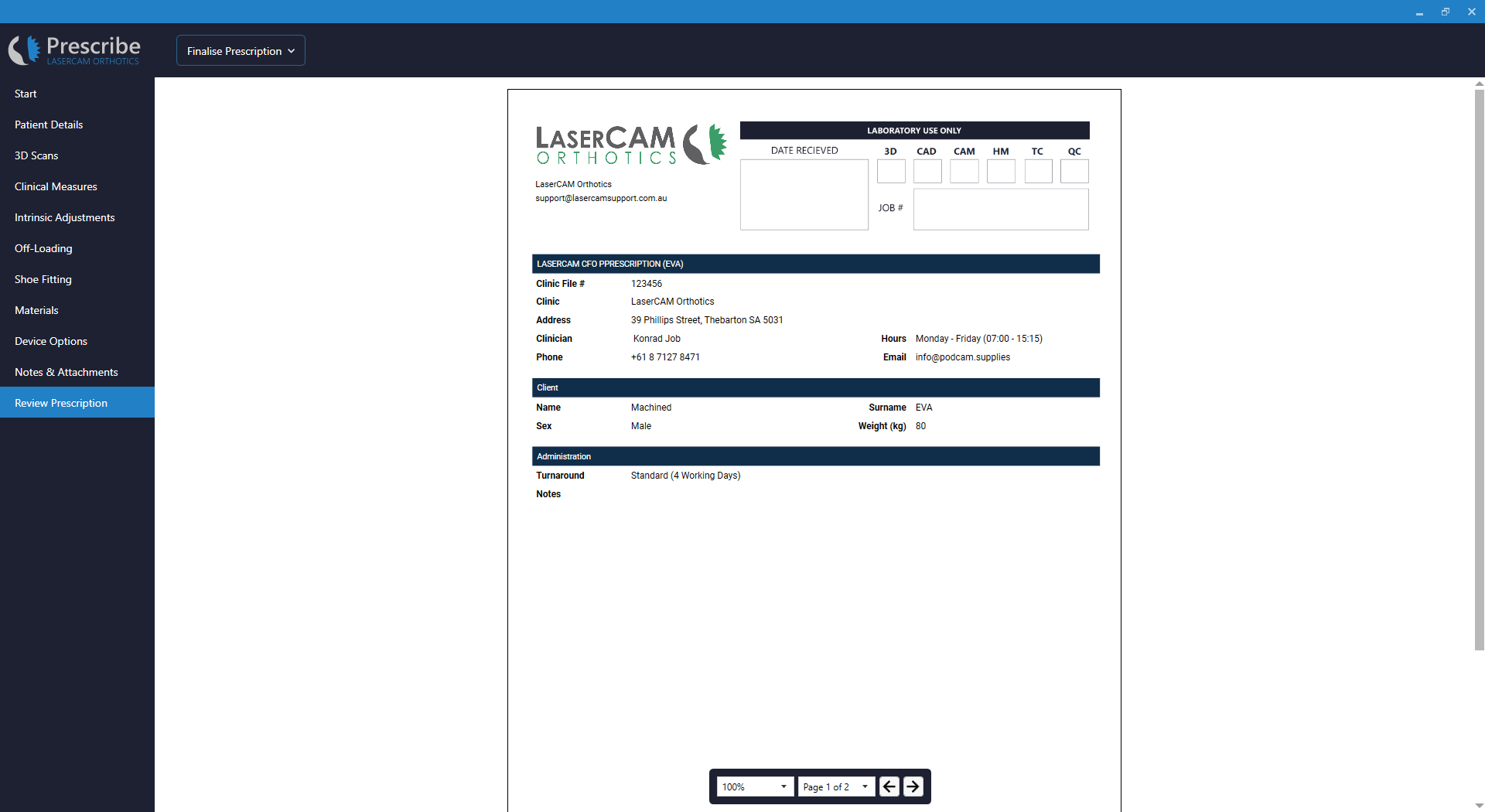Review Prescription - Machined EVA
This page explains all relevant features on the Review Prescription page of LaserCAM Prescribe for Machined EVA prescription.
Overview
Navigation
Click Review Prescription from the menu to access this page in LaserCAM Prescribe.
Page Layout
Page Fields
Review Prescription is a simple tab that allows a user to review an entire prescription in an easy to read format. A user may also submit their prescriptions to a laboratory for manufacture from this page.
Finalise Prescription
The Finalise Prescription drop-down list has several options that may be selected.
All prescriptions that are finalised will be archived and stored on the local PC in addition to being uploaded to the LaserCAM Cloud.
C:\3DScanner\Archive
Finalise Prescription
The Finalise Prescription option will confirm that a prescription is complete and remove it from the Active Prescriptions list on the Start tab.
Selecting this option will not submit a prescription to the LaserCAM Cloud.
Finalise Prescription & Start Modelling
The Finalise Prescription & Start Modelling option will archive a prescription record, remove it from the Active Prescriptions list on the Start tab, and open the FotoView application.
The patient prescription form will be pre-loaded into FotoView to speed up the computer-aided design process.
For more detailed information on how to undertake your own computer-aided design in-clinic then please refer to our Software Guides.
Finalise Prescription & Send to Lab
The Finalise Prescription & Send to Lab option will archive a prescription record, remove it from the Active Prescriptions list on the Start tab, and submit the patient archive to the LaserCAM Cloud.
The patient archive will be submitted to your configured LaserCAM Cloud. For more information on how to configure LaserCAM Prescribe to submit to the correct LaserCAM Cloud then please refer to Getting Started - Software Installation.
View Controls
The Review Prescription tab has several view controls that allow for simple navigation.
The options are self-explanatory and allow for different levels of page zoom, and simple page navigation.
Confirming Prescriptions
Please note that prescriptions should be checked carefully before confirmation and submission to the LaserCAM Cloud. After submission prescriptions cannot be altered without re-submission. This may cause delays in the manufacture of orthoses.
Support
Search Machined EVA Prescription Guide
Related Articles
Submit Support Ticket
If you require further support, please submit a support ticket below.