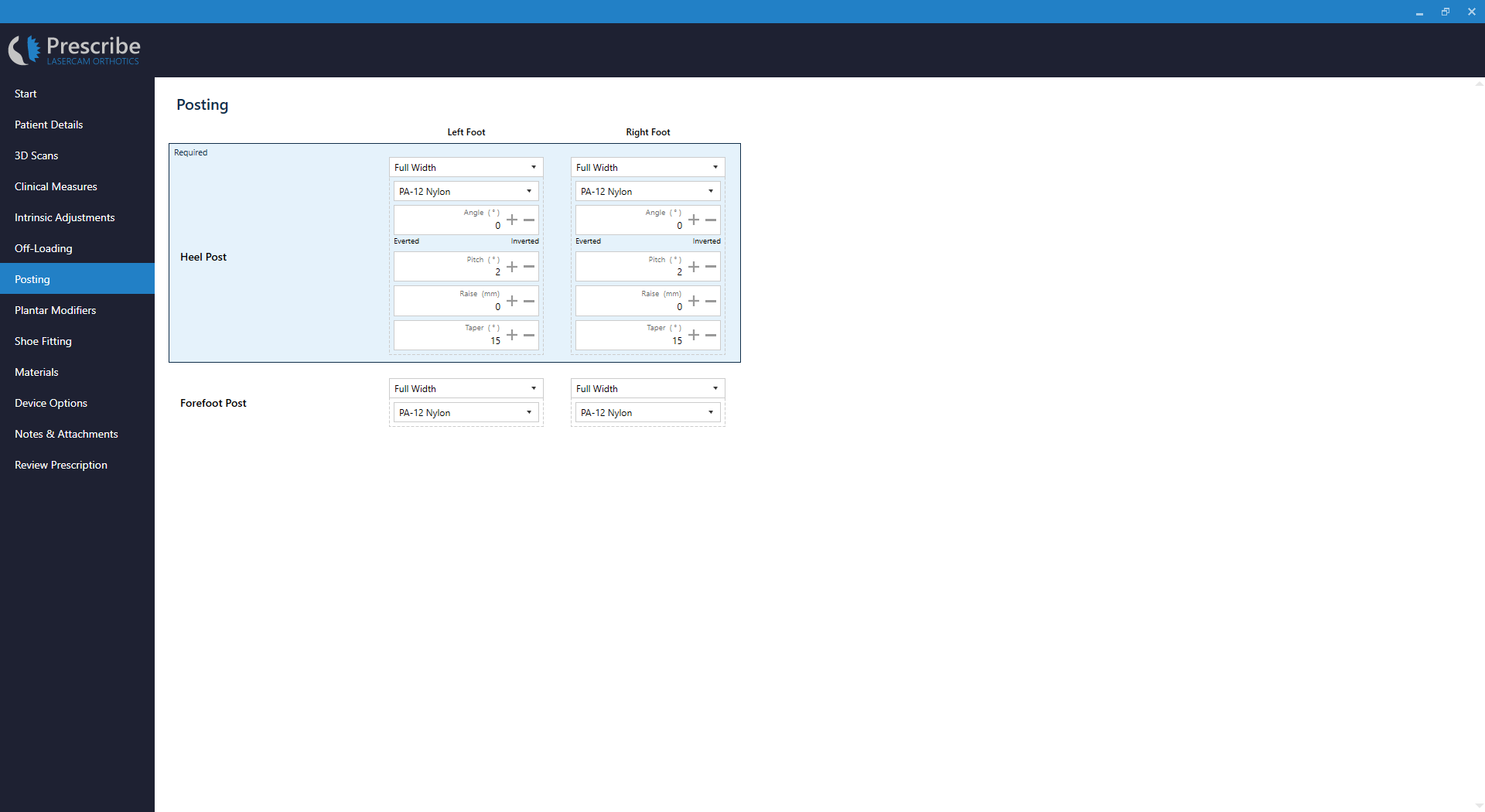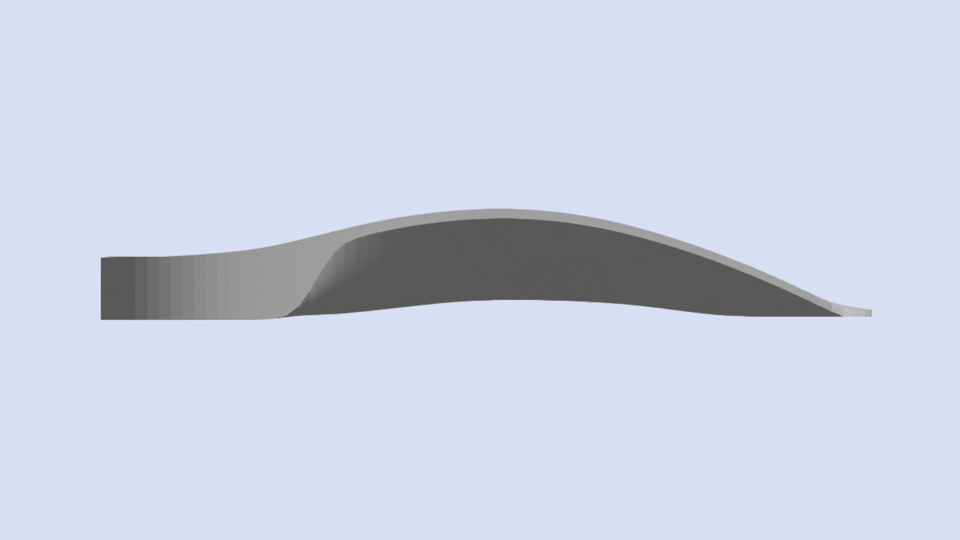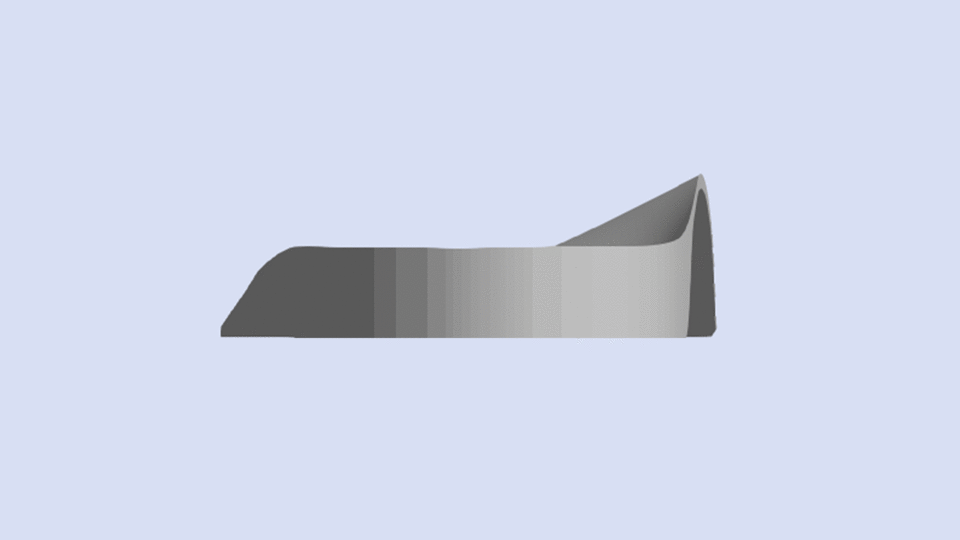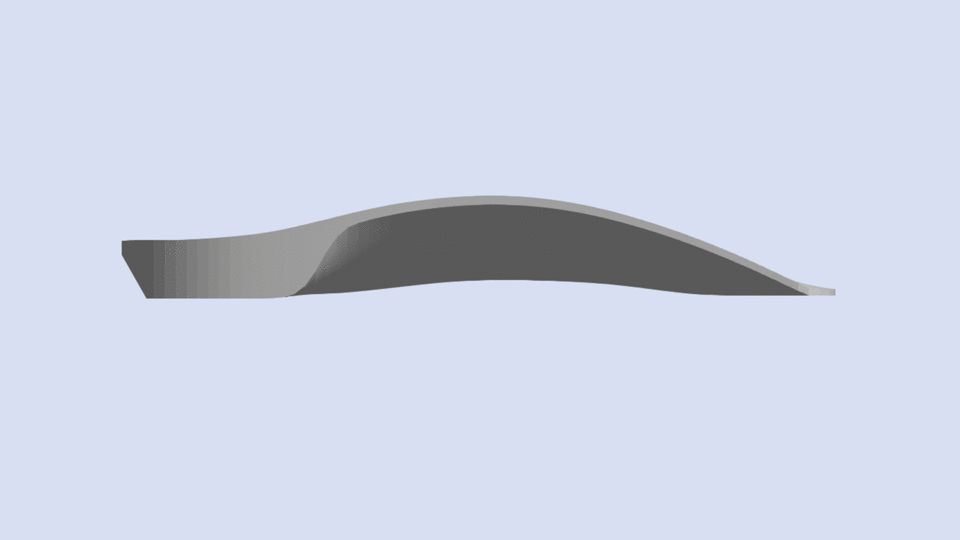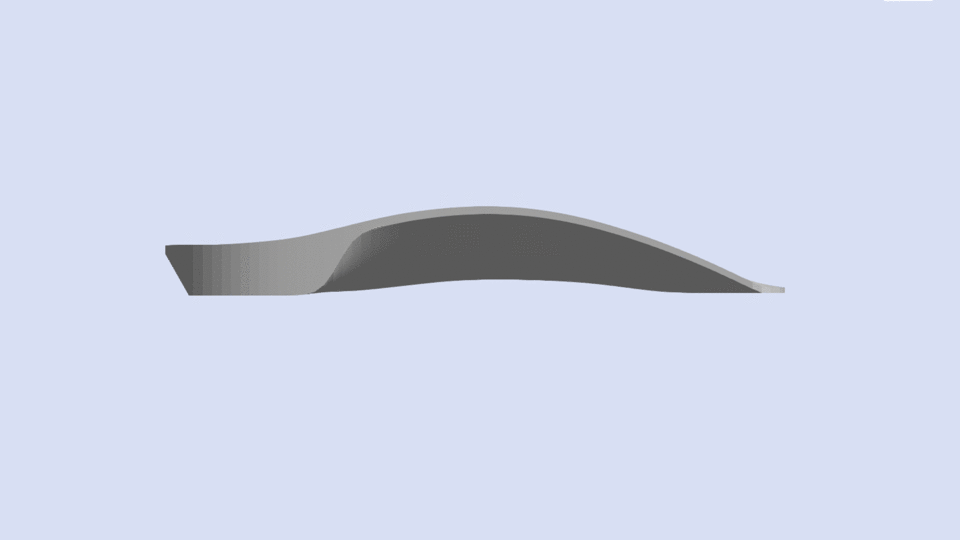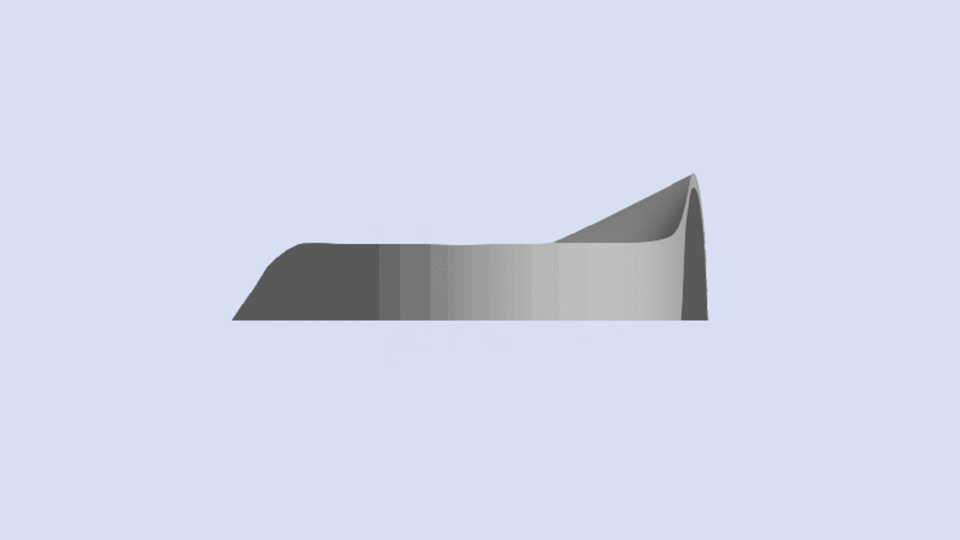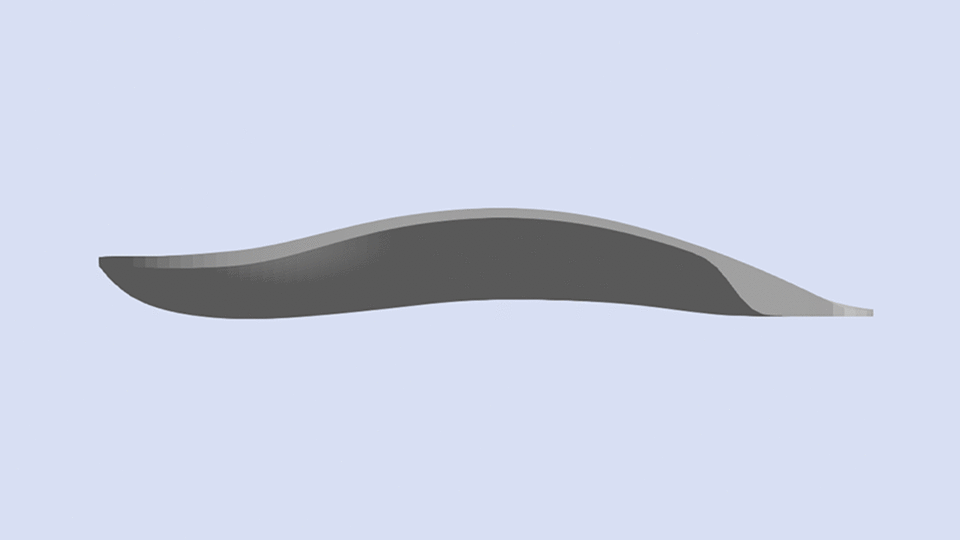...
Click Posting from the menu to access this page in LaserCAM Prescribe.
Page Layout
Page Fields
Heel Post
...
| Available Selections | Min Angle | Max Angle | Min Pitch | Max Pitch | Min Raise | Max Raise | Min Taper | Max Taper |
|---|---|---|---|---|---|---|---|---|
| None (Default) | - | - | - | - | - | - | - | - |
| Full Width | -15° (Everted) | 15° (Inverted) | 0° | 8° | 0mm | 10mm | 0° | 25° |
| Half Width | -15° (Everted) | 15° (Inverted) | 0° | 8° | 0mm | 10mm | 0° | 25° |
| Quarter Width | -15° (Everted) | 15° (Inverted) | 0° | 8° | 0mm | 10mm | 0° | 25° |
| Tip |
|---|
Clinicians are encouraged to mark the peak MLA location on the foot prior to 3D scan capture. Without marking this location on the scan the peak MLA location is left to the discretion of the individual undertaking the computer-aided design, which is often not the clinician. We highly recommend that you mark all recommended Ref Points prior to 3D scanning. |
| Note |
|---|
An orthotic laboratory may change the default percentages (%) for the Arch Expansion. These percentages are listed alongside the text option, e.g. - None (0%). Please be aware that the examples below are based on standard percentages and may not represent your laboratories specific configuration. |
None (0%)
The None selection option indicates that the peak height of the MLA will be at the same height as the Medial Arch Ref Point.
Minimal (10%)
The Minimal (10%) selection option indicates that the peak height of the MLA will be 10% lower compared with the Medial Arch Ref Point.
Standard (20%)
The Standard (20%) selection option indicates that the peak height of the MLA will be 20% lower compared with the Medial Arch Ref Point.
Maximum (30%)
The Maximum (30%) selection option indicates that the peak height of the MLA will be 30% lower compared with the Medial Arch Ref Point.
Heel Expansion
Heel Expansion is a percentage (%) increase in the width of the heel from the widest points of the medial and lateral heel.
This modification is based on the width between the Medial Heel Ref Point and the Lateral Heel Ref Point that are placed on the 3D scan during computer-aided design.
...
15%
None (0%)
The None (0%) selection option indicates that the width of the orthosis at the heel will be 0% wider than the width between the Medial Heel Ref Point and the Lateral Heel Ref Point.
Minimal (5%)
The Minimal (5%) selection option indicates that the width of the orthosis at the heel will be 5% wider than the width between the Medial Heel Ref Point and the Lateral Heel Ref Point.
Standard (Default) (10%)
The Standard (10%) selection option indicates that the width of the orthosis at the heel will be 10% wider than the width between the Medial Heel Ref Point and the Lateral Heel Ref Point.
Maximum (15%)
The Maximum (15%) selection option indicates that the width of the orthosis at the heel will be 15% wider than the width between the Medial Heel Ref Point and the Lateral Heel Ref Point.
Shell Width
Shell Width is a selection that determines the width of the forefoot of the 3D printed orthosis.
This modification is very lab dependent so you should discuss the specific modelling with your laboratory.
| Tip |
|---|
For a precise Shell Width simply mark where you would like the widest portions of the shell to be directly on the foot prior to 3D scanning. This allows the individual undertaking the computer-aided design to reference these marks and provide you with a superior fit. |
| Info |
|---|
The image below shows an example of a cast with comprehensive markings. Not all are required, however marking the foot directly is an excellent way to decrease manufacturing error. |
...
Standard (Default)
The Standard selection option indicates that the orthosis will be 5mm wider than the 1st MPJ at the mediodistal forefoot, and 10mm wider than the 5th MPJ at the laterodistal forefoot.
Super Slim
The Super Slim selection option indicates that the orthosis will be 5mm narrower than the 1st MPJ at the mediodistal forefoot, and in-line with the 5th MPJ at the laterodistal forefoot.
Slim
The Slim selection option indicates that the orthosis will be in-line with the 1st MPJ at the mediodistal forefoot, and 5mm wider than the 5th MPJ at the laterodistal forefoot.
Wide
The Wide selection option indicates that the orthosis will be 10mm wider than the 1st MPJ at the mediodistal forefoot, and 15mm wider than the 5th MPJ at the laterodistal forefoot.
Shell Length
Shell Length is a selection that determines the width of the forefoot of the 3D printed orthosis.
This modification is very lab dependent so you should discuss the specific modelling with your laboratory.
| Tip |
|---|
For a precise Shell Length simply mark where you would like the most distal portions of the shell to be directly on the foot prior to 3D scanning. This allows the individual undertaking the computer-aided design to reference these marks and provide you with a superior fit. |
...
Standard (Default)
The Standard selection option indicates that the orthosis will be 10mm wider than the 1st MPJ at the mediodistal forefoot, and 15mm wider than the 5th MPJ at the laterodistal forefoot.
Long
The Long selection option indicates that the orthosis will be 10mm wider than the 1st MPJ at the mediodistal forefoot, and 15mm wider than the 5th MPJ at the laterodistal forefoot.
Short
The Short selection option indicates that the orthosis will be 10mm wider than the 1st MPJ at the mediodistal forefoot, and 15mm wider than the 5th MPJ at the laterodistal forefoot.
Plantar Fascia Accommodation (PFA)
A Plantar Fascia Accommodation (PFA), sometimes referred to as a Plantar Fascia Groove, is an accommodation at a specified depth (mm) in the top surface of the orthosis shaped according to a Curved, Straight or Scan style selection.
It is highly recommended that all prescriptions consider the accommodation of the plantar fascia. Not including an accommodation for the plantar fascia can result in patient discomfort.
...
Heel Post Angle
The Heel Post Angle defines the frontal plane orientation of the heel post. It allows a user to select a specific inversion or eversion value.
| Default Value | Minimum Value | Maximum Value |
|---|---|---|
| 0° | -15° (Everted) | 15° (Inverted) |
Heel Post Pitch
The Heel Post Pitch defines the sagittal plane pitch of the heel post. This is sometimes referred to as inclination, or shoe elevation of the heel post.
The primary function of Heel Post Pitch is to ensure adequate fit in footwear.
| Default Value | Minimum Value | Maximum Value | Default Selection
|---|---|---|
| 2° | Available Selections0° | 0mm8° | 0mm
...
Curved
...
Curved
...
Straight
...
Scan
A Scan style selection will indicate to technicians that a marking has been made on the plantar fascia prior to 3D scanning, or has been indicated using the Make Drawing tool.
| Tip |
|---|
This is the most accurate method of Plantar Fascia Accommodation prescription. |
...
As per marking
Skive
...
...
Heel Post Raise
The Heel Post Raise defines the thickness added to the Heel Post.
By default the thickness of the Heel Post at the centre point of the heel matches the Shell Thickness. This results in no elevation of the heel.
| Default Value | Minimum Value | Maximum Value |
|---|
| 0mm | 0mm | 10mm |
There are two methods of prescribing a Skive. Please use the method available to you depending on your 3D scan hardware.
...
Colour 3D Scan Only
...
Any 3D Scan
STJ Axis Method
| Status | ||||
|---|---|---|---|---|
|
| Warning |
|---|
This method is only possible when using colour 3D scan formats such as VRML. |
The image below shows the orientation of the adjustment relative to the STJ axis marked on the 3D scan (represented by the yellow line).
Using the STJ Axis Method the only variable required is the Skive Depth.
| Tip |
|---|
Skive Angle is not required as the orientation of the skive plane is based upon the marked STJ axis. |
Depth/Degree Method
The Depth/Degree Method allows a user to enter a specific Skive Depth and Skive Angle.
Skive Depth
The Skive Depth directly effects the magnitude of supination or pronation moment applied to the subtalar joint. It is measured from the blue depth sphere placed on the 3D foot scan to the skive plane (see image below).
Skive Angle
The Skive Angle defines the frontal plane orientation of the skive plane. If the subtalar join axis is medially deviated then the Skive Angle should increase to ensure a supination moment is being applied to the subtalar joint.
| Note |
|---|
The Skive Angle does not need to be specified when using the STJ Axis Method. |
Inclination Angle
The Inclination Angle defines the sagittal plane orientation of the skive plane. The default value is set to Maximum Inclination, which is considered generally appropriate. Specific values may be requested.
...
Maintain Maximum Inclination
...
Maintain Maximum Inclination
The image below shows a Skive with the Maximum Inclination of the skive plane.
| Tip |
|---|
Additional information regarding Inclination Angle can be found in the following article: |
Support
...
Heel Post Taper
The Heel Post Taper defines the bevel around the perimeter of the Heel Post.
The primary function of Heel Post Taper is to ensure that the 3D printed orthosis can fit in footwear.
| Info |
|---|
The Heel Post Taper is evenly applied around the perimeter of the Heel Post. If you require specific tapering for the lateral or medial Heel Post, then you will need to indicate this in Notes & Attachments. Your particularly laboratory may then choose to apply this modification manually. |
Forefoot Post
A Forefoot Post is an extrinsic posting applied to the forefoot region that can be full, quarter or half width.
The primary function of a Forefoot Post is thought to be to stabilise an orthosis device against the ground.
| Available Selections |
|---|
| None (Default) |
| Full Width |
| Half Width |
| Quarter Width |
Support
Search 3D Printed Prescription Guide
| Live Search | ||||||||
|---|---|---|---|---|---|---|---|---|
|
Related Articles
| Filter by label (Content by label) | ||||||||||||||||||
|---|---|---|---|---|---|---|---|---|---|---|---|---|---|---|---|---|---|---|
|
...